| Safe Haskell | None |
|---|---|
| Language | Haskell2010 |
Graphics.Shape
Contents
Description
Image constructors
Synopsis
- data Mode
- solid :: Mode
- outline :: Mode
- circle :: Float -> Mode -> Color -> Image
- ellipse :: Float -> Float -> Mode -> Color -> Image
- line :: Float -> Float -> Color -> Image
- addLine :: Image -> Float -> Float -> Float -> Float -> Color -> Image
- emptyImage :: Image
- triangle :: Float -> Mode -> Color -> Image
- rightTriangle :: Float -> Float -> Mode -> Color -> Image
- isoscelesTriangle :: Float -> Float -> Mode -> Color -> Image
- triangleSSS :: Float -> Float -> Float -> Mode -> Color -> Image
- triangleASS :: Float -> Float -> Float -> Mode -> Color -> Image
- triangleSAS :: Float -> Float -> Float -> Mode -> Color -> Image
- triangleSSA :: Float -> Float -> Float -> Mode -> Color -> Image
- triangleAAS :: Float -> Float -> Float -> Mode -> Color -> Image
- triangleASA :: Float -> Float -> Float -> Mode -> Color -> Image
- triangleSAA :: Float -> Float -> Float -> Mode -> Color -> Image
- square :: Float -> Mode -> Color -> Image
- rectangle :: Float -> Float -> Mode -> Color -> Image
- rhombus :: Float -> Float -> Mode -> Color -> Image
- star :: Float -> Mode -> Color -> Image
Documentation
Drawing mode.
Constructs a circle of radius r, drawing mode m and color c.
Constructs an ellipse of width w, height h, mode m, and color c.
Constructs an image of a line segment of color c that connects the points
(0,0) to (x1, y1).
Adds a line to the given image i of color c, starting from point (x1, y1)
and going to point (x2, y2). If the line crosses the given image's binding box,
then new image dimesions are changed to accommodate the line.
emptyImage :: Image Source #
Constructs an image of width and height 0.
Constructs an upward-pointing equilateral triangle with length l,
mode m, and color c.
Constructs a right triangle with base length b, perpendicular length
p, mode m, and color c.
Constructs a triangle of two equal-length sides, of length l, where the
angle between those sides is a, mode is m and color is c. If the angle
is less than 180, then the triangle will point up, else it will point down.
The following image from 2htdp/image documentation is useful for the following family of functions.
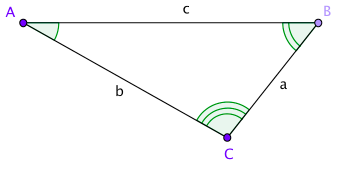
Constructs a triangle of side a, b, and c. The variables refer to the
diagram above.
If it's not possible to construct the triangle with the given arguments,
an empty image is returned.
Constructs a triangle of mode m, color color, angle A, and lengths
b and c. The variables refer to the diagram above.
If it's not possible to construct the triangle with the given arguments,
an empty image is returned.
Constructs a triangle of mode m, color color, angle B, and lengths
a and c. The variables refer to the diagram above.
If it's not possible to construct the triangle with the given arguments,
an empty image is returned.
Constructs a triangle of mode m, color color, angle C, and lengths
a and c. The variables refer to the diagram above.
If it's not possible to construct the triangle with the given arguments,
an empty image is returned.
Constructs a triangle of mode m, color color, angle A, angle B, and
length c. The variables refer to the diagram above.
If it's not possible to construct the triangle with the given arguments,
an empty image is returned.
Constructs a triangle of mode m, color color, angle A, angle C, and
length b. The variables refer to the diagram above.
If it's not possible to construct the triangle with the given arguments,
an empty image is returned.
Constructs a triangle of mode m, color color, angle B, angle C, and
length a. The variables refer to the diagram above.
If it's not possible to construct the triangle with the given arguments,
an empty image is returned.
Constructs a square of side s, mode m, and color c.
Constructs a rectangle of width w, height h, mode m, and color c.
Constructs a four sided polygon with all equal sides of length l, where the
top and bottom pair of angles is a, and the left and right are 180 - a.
As usual, mode is m and color is c.
Constructs a star with five points of mode m and color c. The argument
l determines the side length of the internal pentagon.
Currently, a solid star is glitchy since it is a non-convex polygon
and openGL (the underlying graphics library) doesn't draw them correctly.
This will be corrected in future versions.